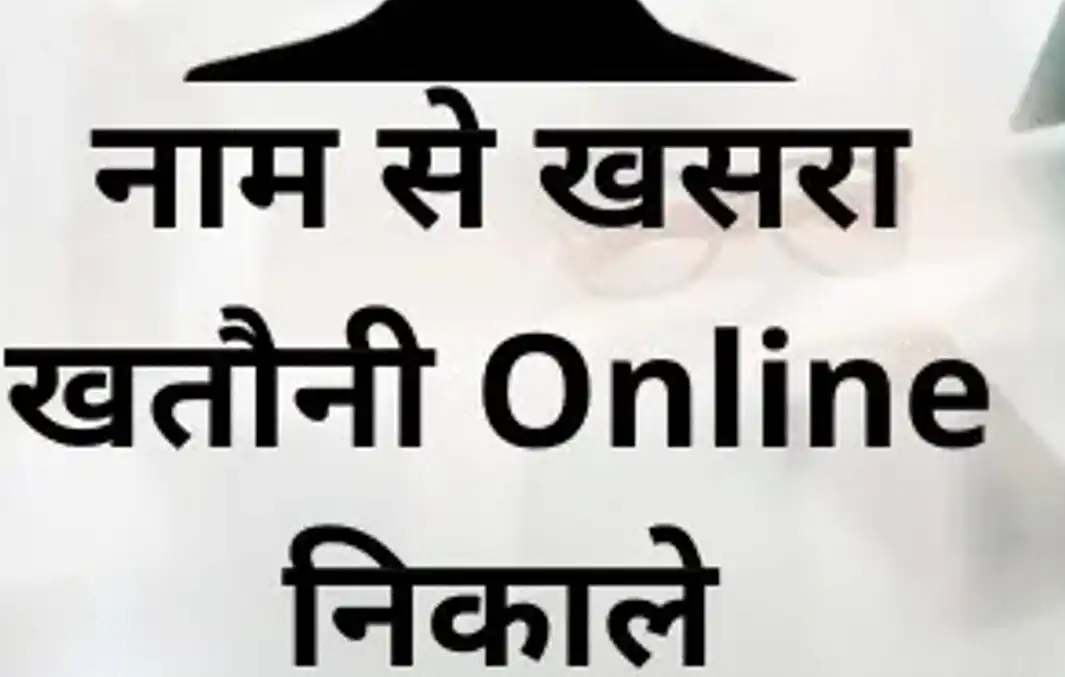Corona Vaccine Registration: Many People want to know How to register for COVID-19 Corona Vaccination. In this article, We provide a complete step-by-step guide for registration and booking a vaccination appointment in Corona. With coronavirus-positive cases increasing in several states, there is one question in everyone’s mind: How to register for the COVID-19 vaccine? The answer is simple. Senior citizens and those above 45 years of age with comorbidities will now be eligible to register themselves for COVID-19 vaccination.
The Corona Vaccination has been started from Monday, March 1. If you want a coronavirus vaccination then you need to register yourself online and book a coronavirus vaccination appointment. The second Phase of the coronavirus vaccination drive was started in India on Monday, more than 30 lakh eligible beneficiaries registered themselves on the First Day of registration. The second phase aims to cover around 10 crore people including people above 60 and those who are 45 or older and suffering from certain medical conditions. Beneficiaries can register and book an appointment for the vaccine through CoWIN – a government portal that links every vaccine dose to its recipient.
Corona Virus (Covid19) Online Vaccination Registration 2023 through CoWin
The second phase of coronavirus vaccination in India, which has been dubbed the world’s largest inoculation drive against COVID-19, started today on Monday. In this phase, people above the age of 60 and those above 45 years of age with co-morbidities will be vaccinated. For the second phase of COVID-19 vaccination, the Ministry of Health and Family Welfare has said that beneficiaries will have to register themselves on its portal Co-WIN 2.0 for the inoculation drive.
यूपी ऑनलाइन कोरोना जांच रिपोर्ट देखे
Co-WIN, a digital platform, was created for real-time monitoring of COVID-19 vaccine delivery. The government has released a list of 20 comorbidities that come under the list of immediate vaccination requirements.
How To Register For Corona (Covid19) Vaccination @ cowin.gov.in
Here are Step-by-step guide for registration and booking a vaccination appointment on Co-Win:
- For Corona Vaccination Registration and Vaccination Appointment Booking Visit the official website of Co-WIN at cowin.gov.in and click on the Register Yourself button.

- On the Co-Win portal, enter your mobile number and click on the OTP (One Time Password). Enter the OTP received on your mobile and click on the verify button.

- A registration page will appear where you will need to fill in the beneficiary’s details, such as name, year of birth, and gender. You will also need to enter the photo ID type.
- If the registration is meant for a senior citizen, click on Register. If it’s for a person with comorbidities, click on YES where the form asks, “Do you have any comorbidities (pre-existing medical conditions)”. The beneficiaries in this category need to carry a medical certificate when they go for their vaccine appointment.
- Once registered, a confirmation message will be sent to your registered mobile number.
- After registration, the system will show the “Account Details”. On this page, you can add three more beneficiaries by clicking on the Add More button. One person can add up to four people linked with one mobile number.
- You can schedule an appointment by clicking on a calendar icon, below a column named Action.
- You will then be taken to the “Book Appointment for Vaccination” page where you will need to fill in the beneficiaries’ address details – State/UT, District, Block, and Pincode. Click on the Search button once done.
- A list of vaccination Centres will appear based on the search.
- A confirmation page with an “Appointment Successful” message will be displayed.
What is Co-WIN?
Co-WIN is a platform for the citizens of India to Register for COVID-19 vaccination and schedule their vaccination slots at the nearest vaccination centers. Co-WIN, a digital platform, was created for real-time monitoring of COVID-19 vaccine delivery.
UP High-Security Registration Number Plates for Old Vehicles Apply Online @ Book My HSRP Portal
Feature of Co-Win 2.0 for Corona Vaccination Registration
There will be some advanced features in the Co-WIN 2.0 that will help the beneficiaries register themselves from March 1. Check out the below-listed features of the app:
- The new version of the Co-WIN app will come with the advanced feature of a GPS-enabled setting.
- There will also be a walk-in provision to register yourself for the vaccination. In this, the people will be provided with the provision of registering at the session site too.
- Not only this, but a person can make four appointments on one mobile phone.
- There will be no option for choosing the vaccine but there will be an option for selecting the date and Centre.
Documents required for Covid-19 Vaccine Registration
- Aadhar card
- Driving License
- PAN card
- Bank Passbook
- Ration Card
- MGNREGA Job Card
- Smart card for Health insurance issued by the Ministry of Labour & Employment.
- The official ID cards of the MPs/MLAs/MLCs.
- Passport
- Voter ID
- Documents of Pension
- ID cards of the central/state gov/public ltd employees
Corona Vaccination Eligibility for Citizen
- Indian citizens who are above 60 years of age can register for the Vaccine for Corona epidemic.
- Indian citizens are above 45 years of age and can get a Vaccine if they suffer from any serious disease like high blood pressure, diabetes, heart, or any other disease.
- After applying the vaccine, you will have to stay the same for 30 minutes for monitoring.
- You can get the certificate of Vaccine on Digilocker, the Aaryogya setu App, and the Co-Win portal, you can also download it.
How to register for Covid Vaccination on Aarogya Setu App
- Download the Aarogya Setu app on your mobile phone for Android or iOS.
- On the Aarogya Setu app homepage, go to the ‘CoWIN’ tab.

- Under the CoWIN icon, you can see four options – Vaccine Information, Vaccination, Vaccination Certificate, Vaccination Dashboard. Tap on the “Vaccination” tab and then select the “Register Now” option.
- Put your mobile number and then click on “proceed to verify”.
- Enter the OTP and again select “proceed to verify”.
- After that, you will have to upload a photo ID card type (govt ID/voter ID card/Aadhaar, etc). You need to enter your full name on it. You also need to fill in other details such as age, gender, and year of birth. Also, you can register a maximum of 4 beneficiaries through the Aarogya Setu app.
- Now You will need to submit proof of eligibility. Those above 60 are eligible. People aged between 45 years to 59 years will have to upload a doctor’s certificate as proof of comorbidity. The Centre listed 20 comorbidities that are covered by COVID-19 vaccination.
- You can also check for vaccination sites by state, district, block, and pin code. The date and availability will be displayed. Select the “book” option.
- Once registered successfully, you will receive an SMS with the appointment details.
Get Free Laptop: Government Free Laptop Scheme Registration
Important Links related to Covid Vaccination Registration
Important Dates & Covid Vaccination Fee (Charge)
- Application Begin: 01/03/2021
- Last Date for Registration: NA
- Govt. Hospital : 0/-
- Private Hospital: 250/
Corona Vaccination State Wise
| S.No | Name |
|---|---|
| 1 | Andhra Pradesh (AP) |
| 2 | Arunachal Pradesh |
| 3 | Assam |
| 4 | Bihar |
| 5 | Chhattisgarh |
| 6 | Goa |
| 7 | Gujarat |
| 8 | Haryana |
| 9 | Himachal Pradesh (HP) |
| 10 | Jharkhand |
| 11 | Karnataka |
| 12 | Kerala |
| 13 | Madhya Pradesh (MP) |
| 14 | Maharashtra |
| 15 | Manipur |
| 16 | Meghalaya |
| 17 | Mizoram |
| 18 | Nagaland |
| 19 | Odisha |
| 20 | Punjab |
| 21 | Rajasthan |
| 22 | Sikkim |
| 23 | Tamil Nadu |
| 24 | Telangana |
| 25 | Tripura |
| 26 | Uttar Pradesh (UP) |
| 27 | Uttarakhand |
| 28 | West Bengal (WB) |
| 29 | Andaman and Nicobar |
| 30 | Dadra & Nagar Haveli and Daman & Diu |
| 31 | Delhi |
| 32 | Jammu and Kashmir |
| 33 | Lakshadweep |
| 34 | Puducherry |
| 35 | Puducherry |
How to register on the Co-WIN portal – Watch the Tutorial by MyGov Youtube Channel
FAQs related to Corona Vaccination Registration
What documents are needed while registering for coronavirus vaccination on the Co-win Portal?
While registering for Corona Vaccination on the Co-Win Portal, an Aadhar Card, Ration Card, or Other Government-approved ID is needed.
Can I get the coronavirus vaccine without Registration?
No, You can not get the coronavirus vaccine without registration on the Co-win Portal.
How to register for Corona Vaccination on Co-win Portal?
You need to visit the official website of Co-Win and follow the above step-by-step procedure to complete the registration process for corona Vaccination.