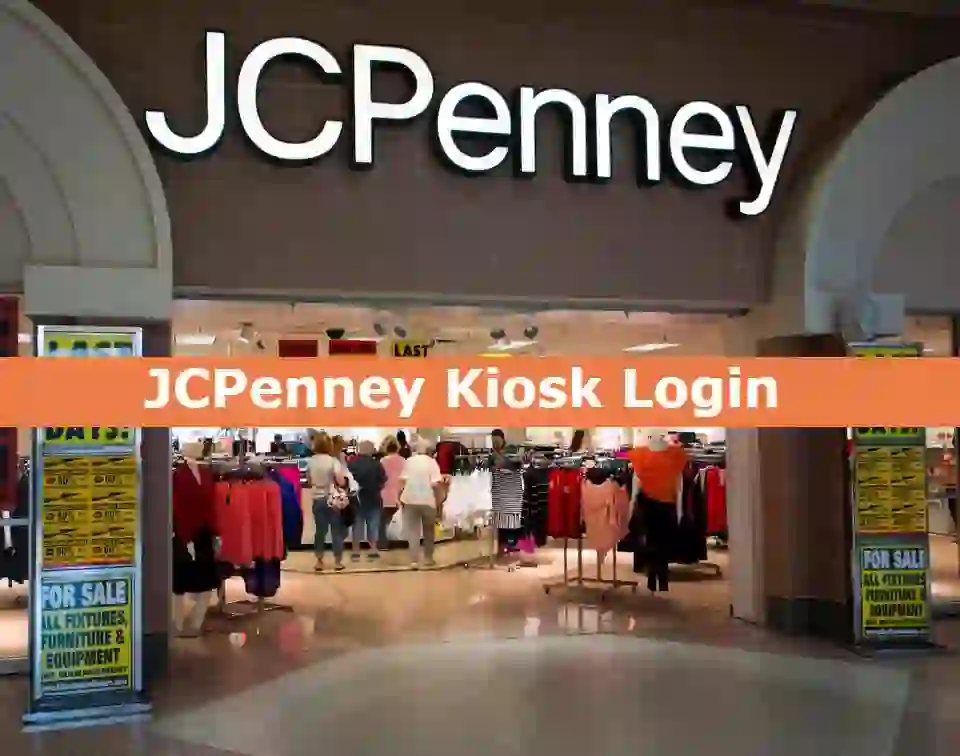Whether planning a visit to the UAE, relocating for work, or extending your stay, keeping track of your visa status is essential. Your UAE visa status determines your legal stay and any potential actions needed, such as renewal or cancellation, to avoid overstaying penalties.
Thankfully, the UAE Government has made it easy for residents and visitors to check their visa status and details online through official government platforms. These systems, including the ICP Smart Services and the GDRFA portals, offer quick and secure ways to access your visa information by using simple details like your passport or entry permit number.
In this guide, We are going to discuss all the various methods to check your UAE visa status, whether it’s a tourist, residence, or employment visa. We cover all the step-by-step instructions to verify visa details, check cancellation status, monitor processing, and even confirm if there’s a travel ban. With these tools, staying informed about your visa status is straightforward and can be done from anywhere with an internet connection.
Why Checking Your UAE Visa Status Is Important
The UAE offers various visa types, such as residence, tourist, employment, and visit visas. Keeping track of your visa status can help you stay informed of visa expirations, avoid penalties, and ensure uninterrupted residency or travel in the UAE.
It’s essential to stay informed about your visa status in the UAE. Regular checks can help you:
- Verify your current visa validity.
- Ensure you avoid overstays and related penalties.
- Track visa renewals or application progress if you’re waiting for approval.
Tourists, residents, and employees often check their visa status to confirm they comply with UAE immigration laws.
Methods to Check UAE Visa Status
In the UAE, visa status checks can be done online using various government platforms. Here’s a breakdown of the primary methods to check UAE visa status:
Using the ICP Smart Services UAE Platform
To check your visa status in the UAE, the ICP (Federal Authority for Identity and Citizenship) Smart Services platform is an excellent option. Here’s how:
- Go to the ICP Smart Services Portal official website of the UAE Government.
- The Webpage is open in Arabic language If you don’t understand Arabic, then click on English and the Page will be translated into English.

- Then, Select “Passport Information” under Search by Section.
- Now, Select the “Visa” option under Select the Type Section.
- After this, you have to enter your Passport Number and Passport Expiry Date.

- Select your Nationality from the dropdown box.
- Verify the Captcha Checkbox.
- Click the “Search” button.
- Your Visa Details are displayed on your Screen.
Using the GDRFA Portal
For those in Dubai, you can also check your visa status through the General Directorate of Residency and Foreigners Affairs (GDRFA):
- Visit the GDRFA official website.
- The GDRFA Website homepage is displayed on your screen, scroll down the page and find the “Additional Services” Section.

- Click the “Visa Status” option in that section.
- Here, You have to Select the “Search by” type from the Options:-
- Application
- File
- Over the Counter Service Applications
- Special Requests
- Establishment
- Application for reconsideration
- After Selecting the Option, Enter the required details for that option.

- After entering all the details, Verify the Captcha Code.
- Click the “Search” button.
- Your Visa Status is displayed on your Screen with all the details.
How to Check UAE Visa Status with Passport Number
To check your UAE visa status with your passport number:
- Go to the ICP Smart Services website.
- Select “Passport Information” under Search by Section.
- Under the Type Section select the “Visa” option.
- Enter your Passport Number and Passport Expiry Date.
- Select your Nationality.
- Verify the Captcha.
- Click the “Search” button.
- Your Visa Details are displayed on your Screen.
How to Check UAE Visa Status Using the GDRFA Dubai Mobile App
The GDRFA Dubai app is a convenient tool for checking visa status on the go for Dubai residents or visitors.

Steps to Use the GDRFA Dubai Mobile App:
- Download the GDRFA Dubai App from your smartphone’s app store.
- Register and log in.
- Select the ‘Visa Inquiry’ option.
- Enter your passport details or Emirates ID to view the visa status.
How to Checking UAE Employment Visa Status
For those working in the UAE, keeping track of your employment visa status is essential to avoid unexpected visa issues. The ICP and GDRFA portals provide accurate, real-time status for employment visas.
Steps to Check UAE Employment Visa Status:
- Visit either ICP Smart Services or the GDRFA website.
- Select the ‘Employment Visa Status Check’ option.
- Enter your passport number.
- Verify using the captcha to view your employment visa status.
How to Check UAE Residence Visa Status Online
The UAE residence visa is issued to individuals residing there for work, family, or other long-term stays. Knowing your residence visa’s expiration date and current status is vital for uninterrupted residency.
Steps to Check UAE Residence Visa Status Online:
- Visit the ICP Smart Services or GDRFA portal.
- Select the ‘Residence Visa Status’ option.
- Enter your passport number and Emirates ID.
- The platform will display your visa’s expiration date and current status.
How to Check UAE Visa Ban Status with Passport Number
If you’re concerned about a potential visa ban, the ICP Smart Services platform allows you to check your status.
- Go to the ICA Smart Services website (Federal Authority for Identity and Citizenship).
- Select the ‘Public Services’ option on the homepage.
- Find and click on ‘Visa Status Inquiry’ or similar.
- Enter your passport number and passport expiry date.
- Complete the captcha verification (if required).
- Click submit to see your visa status.
- Check for any visa bans or restrictions displayed.
FAQs
How Can I Check My Visa Status in UAE?
To check your UAE visa status online, you can either use the ICP Smart Services website for federal visa applications or the GDRFA portal if your visa is Dubai-specific.
Can I Check My UAE Visa Status with Passport Number Only?
Yes, you can use your passport number as the primary identifier to check your visa status on both the ICP Smart Services website and the GDRFA portal.
How to Check Visa Cancellation Status in UAE Online?
If you suspect your visa might have been canceled, both the ICP and GDRFA portals allow you to view the cancellation status. Simply enter your passport number to get the status of your visa.
How to Check Tourist Visa Status in UAE?
To check the tourist visa status, you can visit the ICP Smart Services website and input your passport details under the tourist visa status inquiry section.
How to check my residence visa status in UAE?
Residence visa status can be confirmed using either GDRFA or ICP Smart Services.
How to Check My Visit Visa Status in UAE Online?
Log into ICP Smart Services, input your passport number, and select “Visit Visa Status.”
Can I check a visa with a passport number?
Yes, you can check your UAE visa status using your passport number. Both the ICA Smart Services and GDRFA (for Dubai-issued visas) platforms allow you to check your visa status by entering your passport details.
Conclusion
Tracking your UAE visa status is straightforward and can be done online from the comfort of your home. Utilizing platforms like ICP Smart Services and GDRFA ensures accuracy and up-to-date information regarding visa status, renewal, or cancellation. Following these steps will give you peace of mind and help you maintain compliance with UAE regulations.
If you are a Resident of the UAE or working in the UAE then these articles are also helpful for you: